The Key Tools & Management Techniques for At-Home Call Center Agents
Setting up at-home agents? Here are the key tools to get and tips to follow.

While many call centers were already on their way to developing work-from-home options for employees, 2020 has forced the industry’s hand. In a “normal” work climate, working from home allows businesses to tap into a global workforce, lower costs due to a reduced real estate footprint, increase employee satisfaction and loyalty, and open up opportunities to employees who are unable to commute to a hub. In a turbulent climate, it may just be the only way your call center can remain operational.
With flexible working now both a strategic decision and potential necessity, it’s crucial that call centers invest wisely in the tools and training that allow agents to work remotely.
With 86% of customer service organizations saying that they plan to implement permanent work-from-home models, you need to make sure that you are equipped with the best tools out there to remain competitive. Ready to bring your call center a whole new level of flexibility? Here are the tools you should be putting in place...
What equipment is needed for a call center?
When setting up your at-home call center from scratch, you’ll need to look at the following hardware and software to equip your agents appropriately:
A reliable connection
- Internet access or a data network
- A telephone network, virtual private network (VPN), or voice over Internet Protocol (VoIP) communications technology (a browser-based software tool will eliminate the need for these)
Powerful hardware and software
- A computer–telephony integration (CTI), which links your telephone systems to your business software
- An automatic call distributor (ACD) system, which answers calls and routes them to the right agent or department
- An interactive voice response (IVR) system, which allows the caller to interact with a series of automated menus to help them self-serve, get them to the right agent quicker, or fast-track certain procedures
- A customer relationship management (CRM) tool, which provides employees with access to each customer’s account information and history
- An agent-scripting tool
- Call recording equipment
- A data warehouse to collect, report on, and analyze data
Equipment to make for a happy, connected, and productive team
- A comfortable workstation with a computer that’s powerful enough to run multiple programs in tandem, and a quality headset
- Connectivity tools such as e-mail, online chat, and video call software
Let’s delve a little deeper…
While you need to provide the right tools to create a good at-home call center environment, you also need the right strategy to make it a great one. By following a few key steps, you can have a significant impact on the effectiveness and professionalism of your agents in their home or remote environment.
Here are 5 pieces of advice to bear in mind when shopping for your toolset and setting up your at-home workforce for success.
- Provide omnichannel support. Look for a help desk or CRM that integrates with each of the channels people use to contact you. This way, no matter whether a customer or lead is reaching you via phone, email, or live chat, your agents will be informed and able to reply effectively. Using CTI will help to identify a customer and display historic interactions so your agents can get a fuller picture of the customer, faster. The result? You’ll reduce the number of interactions it takes to resolve a case – delivering less customer frustration and greater efficiency in the process.
- Prioritize training. Just because your team isn’t together in the same building, it doesn’t mean you can’t continue to refine their skills, and develop their careers. Keeping your foot on the gas when it comes to skill development will help you retain employees and maximize their potential. Call recording equipment will come in handy so that you can learn from agent successes, or troubleshoot when performances fall short of expectations. Plus, bringing in experienced agents to give instructive webinars and training up agents using proven call scripts are both great ways to give new hires or underperforming agents skills and confidence.
- Maintain comprehensive reporting. Effective reporting will help you to stay on top of your agents, understand your customers better, and identify learning opportunities. By monitoring important KPIs such as average call length, number of calls handled per agent, first call resolution rates, and hold times, you’ll be able to see where your at-home agents excel or struggle. If you’re transferring to a remote team for the first time, it may be worth employing post-contact customer surveying tools. This helps as a safety check − you’ll know if your at-home agents are giving customers the level of service you expect.
- Nurture the relationships within your team. Praise can go a long way to motivate. Share the successes of high-performing or quickly-improving agents in regular team video meetings. Take the opportunity during these meetings to share wider company milestones and achievements, too, so that everyone feels united by the common mission. Plus, minimize feelings of isolation in remote agents by scheduling time for them to connect via video, build camaraderie, and get to know each other. Happy agents will feel more motivated, and you’ll be more likely to retain them.
- Get the most out of your agent scripting. A great agent scripting tool will do much more than just tell your agents what to say. Providing agents with a quality, interactive script will save time on a call and increase customer satisfaction by guiding the agent to the right answer faster. Plus, a good agent scripting tool will integrate seamlessly into your CRM or help desk to reduce the friction between tools and optimize processes. If that’s not enough, a good scripting tool will also help to train agents to do their job better, and provide detailed analytics on the performance of every call.
If you’re making work-from-home part of your core strategy, be sure to equip your agents with the tools they need to perform to their best. With successful management, at-home agents can offer significant benefits to your business − not only by lowering costs, but also offering a better work-life balance for agents.
When selecting the tools to set up your team at home, be sure to check out Zingtree Agent Scripting. Zingtree helps you to create simpler, smarter call scripts that are accessible from any browser − making it the perfect choice for your remote teams.
With no coding or technical expertise required to build, launch, and maintain your scripts, you can put Zingtree to work for your agents in no time. To find out more about how Zingtree can help your agents deliver better service, and save your business time and money, don’t hesitate to book a demo with our team today.


.svg)
.svg)
.svg)
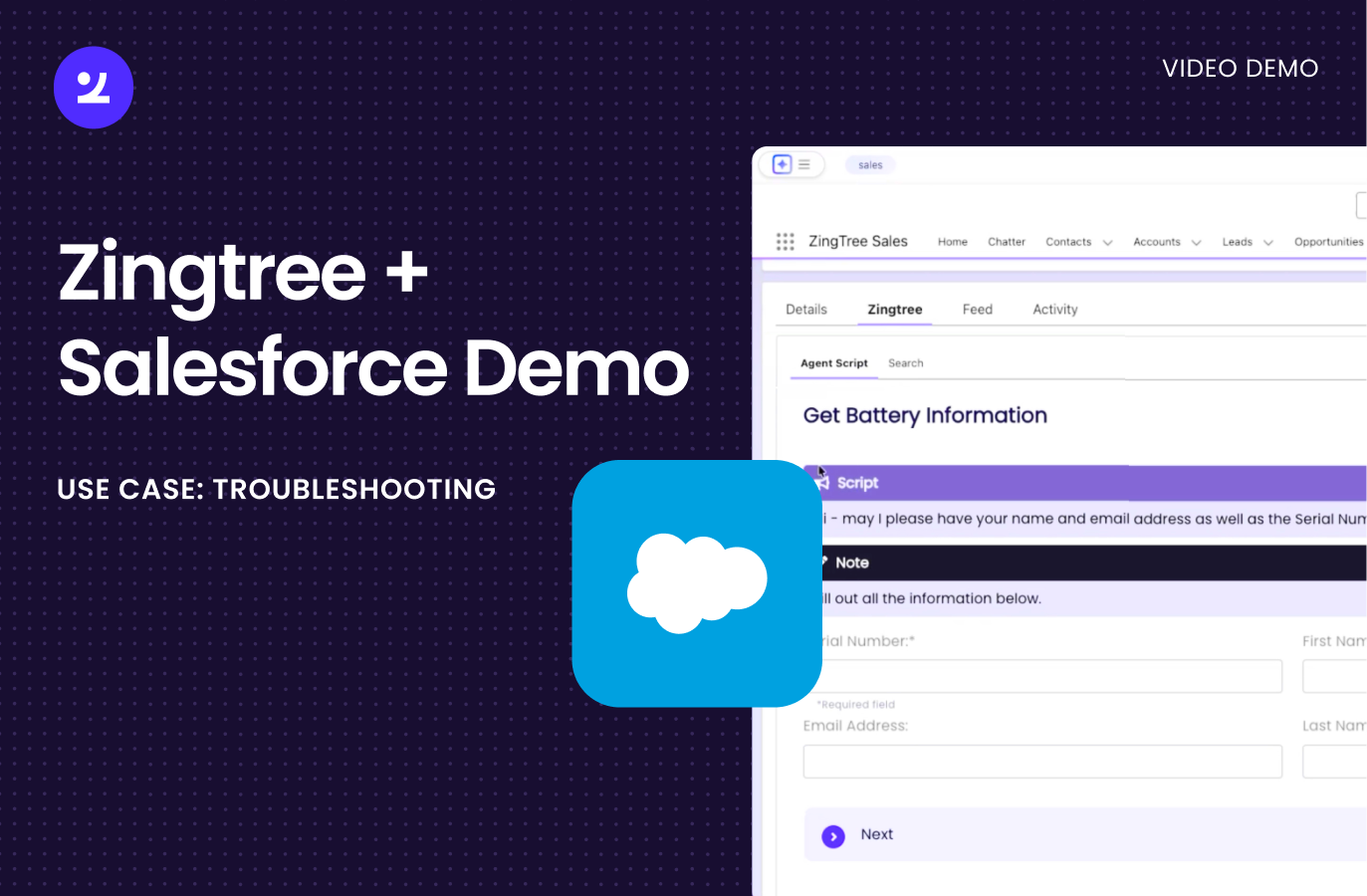

.png)
