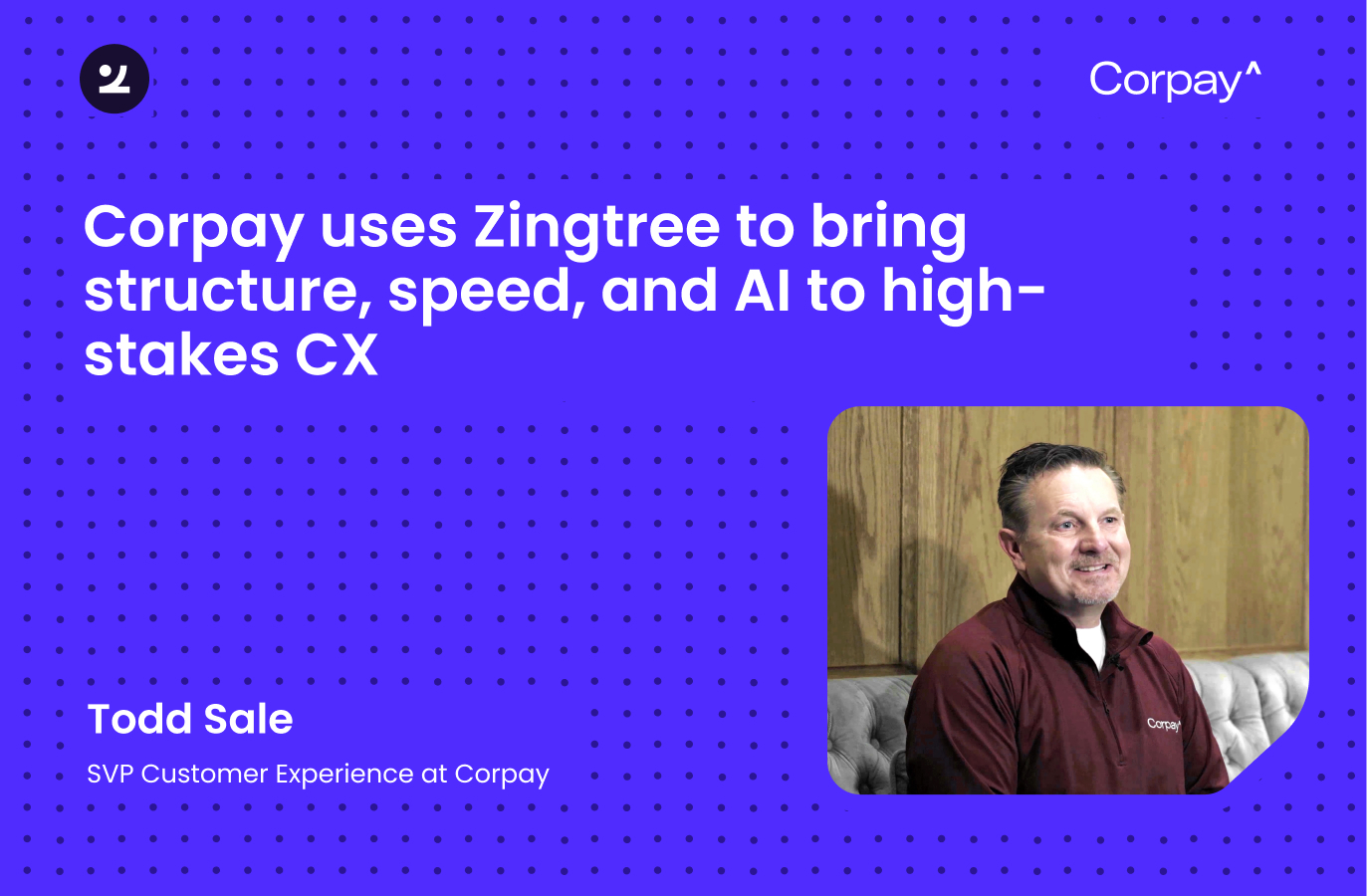Demo: Automate Troubleshooting & Field Agent Scheduling
See how Zingtree leverages your backend systems to gather customer data and determine the best resolution path using real-time context. We’ll also showcase how effortlessly you can access field agent schedules to streamline appointment booking.

Video transcription
Disclaimer: Our transcriptions are generated automatically and may contain errors. They are provided for informational purposes only and should not be considered a substitute for watching the video itself. We cannot guarantee the accuracy, completeness, or usefulness of any transcription and accept no liability for any loss or damage resulting from its use. We recommend watching the video to ensure its accuracy.
This demo will show our ability to tap into another system and get information back and then based on the information walk the end users through the best path. All right, so let's go with this. May I please have your name? Okay, so and serial number. So let's enter this here, first name, last name, all that good stuff.
Click on next. Okay, so at this point we're going to the back end and we're grabbing information about a serial number. The type, the warranty, why it means yes, the support package and then the providers. Is this information correct? Yes, we continue and we can go into troubleshooting. So if we click on battery is leaking, then we go into, some steps around making sure that The, the driver is, stay safe and then we can go down that path.
Now, if we were to click another one, battery won't hold charge. Then we go through that process. Okay, so it won't charge Let's work through the steps to find a solution. Next, check your charging cable equipment. Did it solve the issue? No. Review the charging settings. Did that solve it? No. Inspect for software issues.
It didn't solve it. At any point if we click on yes, it's gonna end the flow, right? But I'm gonna take you through the end of the process after I've gone through four different steps. Ways to try and solve it. And because we weren't able to, then we scheduled the delivery date, right? So here, let's say December 19th time window, we want this to be for, in the morning and then we can proceed with the scheduling.
There you go. We were able to schedule a dispatch on the 719 between 9 and 12. We can send a confirmation email and proceed to the wrap up call.


.svg)
.svg)
.svg)