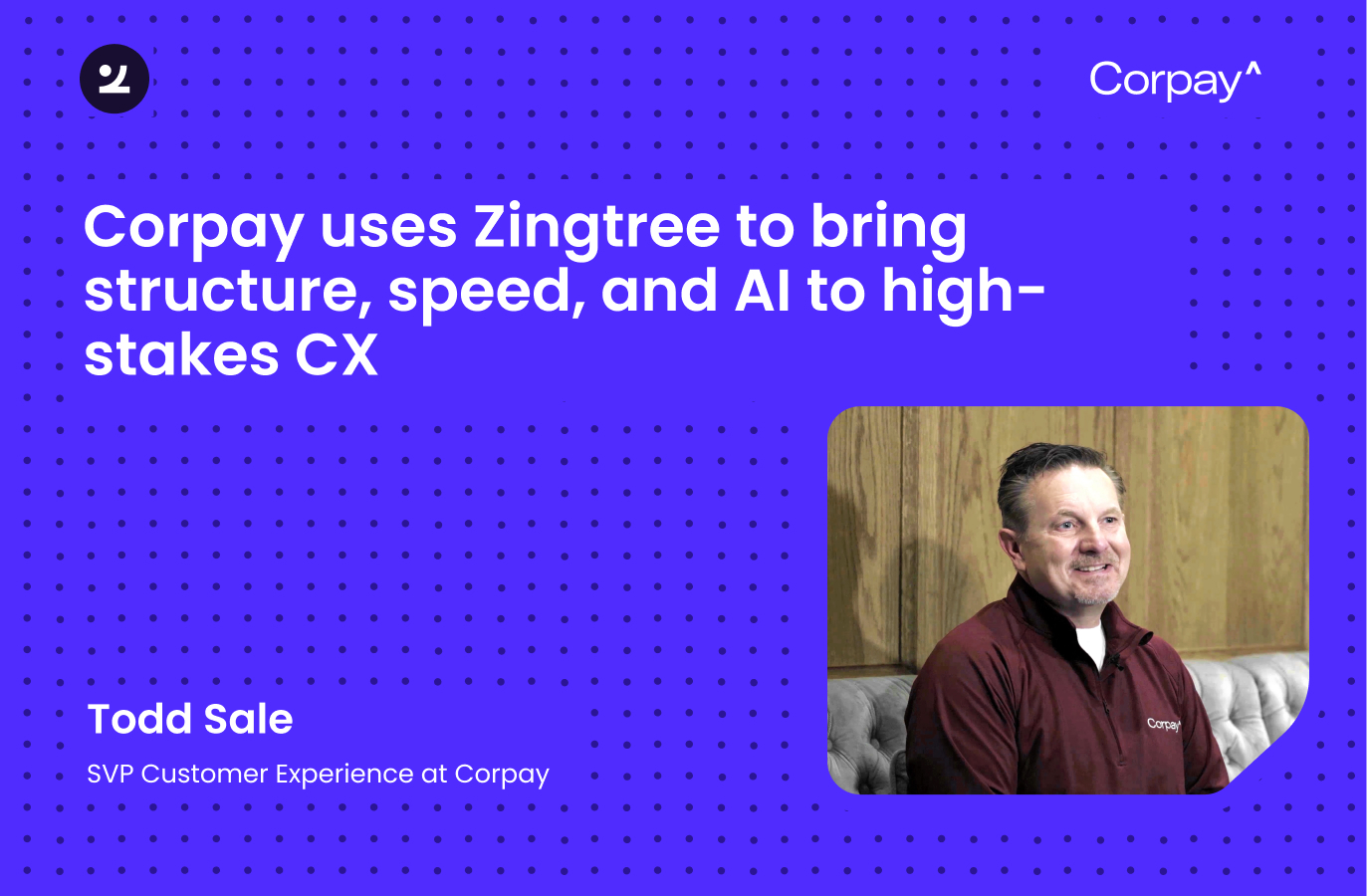Demo: Easily Access External Articles in Salesforce
See how Zingtree integrates with Salesforce fields to gather context and suggest contextually relevant knowledge from Zendesk and Salesforce Knowledge Base.

Video transcription
Disclaimer: Our transcriptions are generated automatically and may contain errors. They are provided for informational purposes only and should not be considered a substitute for watching the video itself. We cannot guarantee the accuracy, completeness, or usefulness of any transcription and accept no liability for any loss or damage resulting from its use. We recommend watching the video to ensure its accuracy.
In this video, I'm going to show you our CX Answers, which is our AI generated best next action or answers. You'll recognize here Salesforce and the case records. We have a list of cases that have been created and that just came in, including this top one over here, 6945, that has a subject of issues with logic node.
So if I'm an agent, I can click into that case. Pick it up and go to the case details. Now, CX Answers is a Salesforce component. That means you can put it anywhere in the UI as you'd like. In our case, we chose to put in an extra tab over here to get to it, but it could be the first thing that agency, or it could be on the right hand side.
So I'll go ahead and click into this. And, and the first thing that agents will see are, in this case, articles from Zendesk, which I connected. You can also connect Salesforce knowledge base or trees workflows themselves, that are the most, that have the highest relevance for logic issues, right?
The first one is logic, no debugging. And that's because we took a couple of parameters to which answers might be best to resurface based on the context. In this particular case, we use logic node and issues with logic to perform our AI search. I'm gonna show you because that's actually a configuration step, right?
This is not something that's prefixed, it's highly customizable. So in this particular case, we said, look at the subtype of this case, in this case logic node, but also look at the subject which is issues with logic node. And based on those two things, tell me which answers you think are the most relevant.
In this case, logic node debugging, simple logic nodes, which makes sense. I can click into it and I'll see the actual article in Zendesk or Salesforce or the Zingtree workflows. Let me show you now another example. let's take, this one. Can't reset my password. I'll click into here. I'll go again to CX answers is going to load up, but I'm going to now get different results because now I'm performing my AI search off of password reset and can't reset my password.
I'm going to show you again in the details section, password reset, and then the subject is can't reset my password. So that's how we're performing our search. And then the best options here are password reset, which is a Zendesk knowledge based article that we have. But we also have a tree.
This is a workflow that you can click into and then, and then walk through if you wanted to. So there you go. Our smart suggestions, which are enabling your agents to get the most likely answer based on their context.


.svg)
.svg)
.svg)